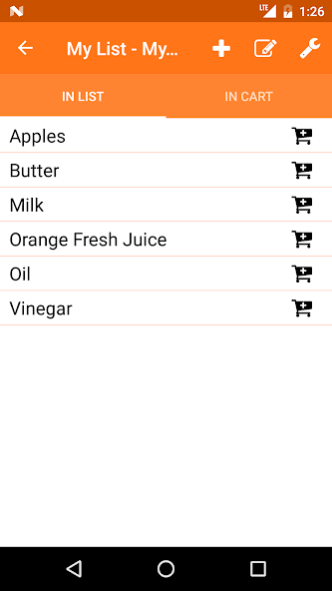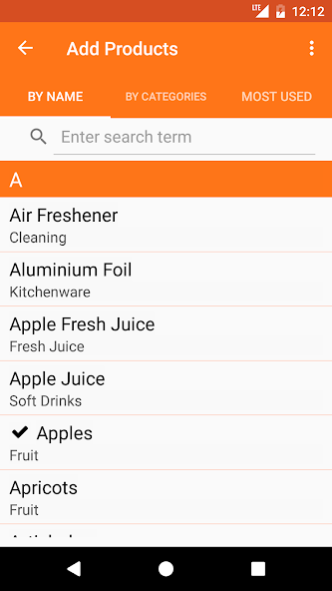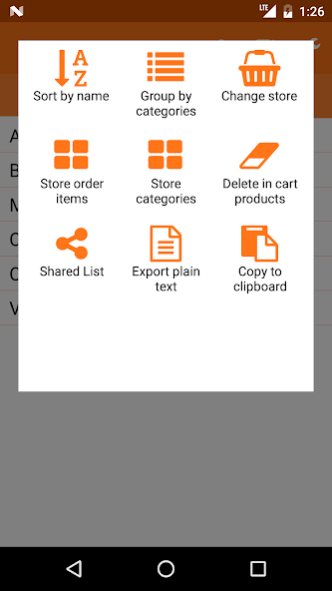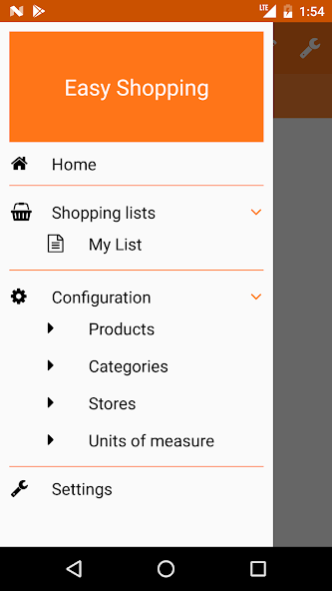Easy Shopping - Shopping list 1.2
Free Version
Publisher Description
Finally on android one of the best windows apps for the shopping list
Easy Shopping allows you to create your shopping list in an easy and simple way, and more importantly with Easy Shopping you can list your items in the right order.
Features:
-Automatic sorting of the products according to your point of sale (configurable)
-Import Export of products to excel to easily modify the list of products with a computer
-Initial Database of 300 products
-Sharing the list with another user who uses Easy Shopping
-Sharing of the list as plain text via email, whatsapp, sms etc
With Easy Shopping, you can manage the products order and you can configure each store by indicating the order in which the different product categories are arranged (first there is fruits, then vegetables, then salami ...)
When you add products to the shopping list, they are automatically ordered in your list accordingly to the way you find them in the store. Have you ever been in the middle of your shopping and remembered you forgot a product that was at right at the store’s entrance? It won't happen again! You will not even need to check and recheck the list to see if you took everything or if you forgot something, Easy Shopping does it for you.
For any question or suggestion please email us at easyshopping@alimede.it
About Easy Shopping - Shopping list
Easy Shopping - Shopping list is a free app for Android published in the Personal Interest list of apps, part of Home & Hobby.
The company that develops Easy Shopping - Shopping list is Alimede Srl. The latest version released by its developer is 1.2.
To install Easy Shopping - Shopping list on your Android device, just click the green Continue To App button above to start the installation process. The app is listed on our website since 2019-05-08 and was downloaded 1 times. We have already checked if the download link is safe, however for your own protection we recommend that you scan the downloaded app with your antivirus. Your antivirus may detect the Easy Shopping - Shopping list as malware as malware if the download link to com.alimede.easyshopping is broken.
How to install Easy Shopping - Shopping list on your Android device:
- Click on the Continue To App button on our website. This will redirect you to Google Play.
- Once the Easy Shopping - Shopping list is shown in the Google Play listing of your Android device, you can start its download and installation. Tap on the Install button located below the search bar and to the right of the app icon.
- A pop-up window with the permissions required by Easy Shopping - Shopping list will be shown. Click on Accept to continue the process.
- Easy Shopping - Shopping list will be downloaded onto your device, displaying a progress. Once the download completes, the installation will start and you'll get a notification after the installation is finished.